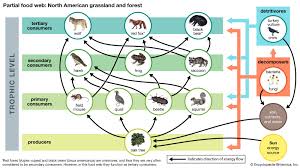The World Wide Web: Connecting the World
In today’s digital age, the internet has become an integral part of our lives, connecting people from all corners of the globe. At the heart of this vast network lies the World Wide Web, a revolutionary system that has transformed how we access and share information.
The web, as we commonly refer to it, was invented by Sir Tim Berners-Lee in 1989. It is a complex infrastructure that allows users to navigate through a vast collection of interconnected documents and websites using hyperlinks. With just a few clicks, we can explore an endless array of knowledge, entertainment, and services.
One of the most remarkable aspects of the web is its accessibility. Unlike traditional forms of media or communication, which often require physical presence or specific equipment, the web can be accessed from almost anywhere with an internet connection. This accessibility has opened up opportunities for education, commerce, and social interaction on an unprecedented scale.
Education has been revolutionized by the web. Students no longer need to rely solely on textbooks or limited local resources; they can access a wealth of information from reputable sources worldwide. Online courses and educational platforms have made learning more flexible and accessible to people of all ages and backgrounds.
Commerce has also been profoundly impacted by the web. E-commerce platforms have made it possible for businesses to reach customers far beyond their physical locations. Online shopping has become increasingly popular due to its convenience and wide range of choices available at our fingertips.
Social interaction has undergone a significant transformation as well. Social media platforms have connected people across continents, enabling them to share experiences, ideas, and opinions instantly. The web has given rise to virtual communities where individuals with shared interests can connect and collaborate regardless of geographical boundaries.
However, with great power comes great responsibility. As we navigate this vast digital landscape, it is crucial to be mindful of privacy concerns and online security threats. Users must take precautions to protect their personal information and be aware of potential risks associated with sharing sensitive data.
The web continues to evolve rapidly, with new technologies and innovations constantly emerging. The rise of mobile devices and the Internet of Things (IoT) has further expanded the reach and capabilities of the web. As we look to the future, it is exciting to imagine how the web will continue to shape our lives, connecting us in ways we never thought possible.
In conclusion, the World Wide Web has revolutionized how we access information, conduct business, and interact with others. It has become an indispensable tool that connects people from all walks of life across the globe. As we embrace this digital frontier, let us do so responsibly, ensuring that the web remains a force for positive change and connectivity in our interconnected world.
8 Frequently Asked Questions About Web: Answers to Creating, Hosting, Optimizing, Designing, Speeding Up, Securing, Using WordPress, and Monetizing a Website
- How do I create a website?
- What are the best web hosting services?
- How do I optimize my website for search engines?
- What is the best way to design a website?
- How can I improve my website’s loading speed?
- How can I secure my website from hackers?
- What are the advantages of using WordPress for a website?
- What is the best way to monetize a website?
How do I create a website?
Creating a website can seem like a daunting task, but with the right guidance, it can be a rewarding and fulfilling experience. Here are some steps to help you get started:
- Define your website’s purpose: Determine the objective of your website. Is it for personal blogging, promoting a business, selling products/services, or sharing information? Understanding your website’s purpose will guide the design and content decisions.
- Choose a domain name: A domain name is the address that people will use to access your website (e.g., www.yourwebsite.com). Choose a domain name that is memorable, relevant to your website’s purpose, and easy to spell.
- Select a web hosting provider: Web hosting is where your website’s files are stored and made accessible on the internet. Research different hosting providers and choose one that offers reliable service, good customer support, and meets your specific needs.
- Decide on a content management system (CMS): A CMS simplifies the process of creating and managing website content. Popular CMS options include WordPress, Joomla, and Drupal. Consider factors such as ease of use, available themes/templates, customization options, and community support when choosing a CMS.
- Design your website: Choose a visually appealing and user-friendly design for your website. Many CMS platforms offer pre-designed templates or themes that you can customize to match your preferences. Alternatively, you can hire a web designer or use professional web design tools if you have more complex requirements.
- Create compelling content: Develop engaging and informative content for your website pages such as an About Us page, services/products descriptions, blog posts/articles, contact information, etc. Use high-quality images and videos where appropriate.
- Optimize for search engines (SEO): Implement basic SEO techniques to improve your website’s visibility in search engine results pages (SERPs). This includes using relevant keywords in page titles/headings/content, optimizing image alt tags, creating meta descriptions, and building quality backlinks.
- Test and optimize: Before launching your website, thoroughly test its functionality, responsiveness, and compatibility across different browsers and devices. Make any necessary adjustments to ensure a seamless user experience.
- Launch your website: Once you are satisfied with the design and functionality of your website, it’s time to make it live. Point your domain name to your hosting provider’s server and upload your website files.
- Maintain and update: A website requires ongoing maintenance to ensure its security, performance, and relevance. Regularly update your CMS, plugins/themes, backup your site, monitor analytics data, and regularly add fresh content to keep visitors engaged.
Remember that creating a successful website takes time and effort. Continuously seek feedback from users and adapt accordingly to improve the user experience. With dedication and perseverance, you can create a compelling online presence that achieves your goals.
What are the best web hosting services?
When it comes to choosing the best web hosting service, there are several factors to consider, such as reliability, speed, customer support, pricing, and features. While individual needs may vary, here are some of the top web hosting services that consistently receive positive reviews:
- Bluehost: Bluehost is a popular choice for beginners and small businesses. It offers a range of hosting plans with excellent uptime, fast loading speeds, and 24/7 customer support.
- SiteGround: SiteGround is known for its exceptional customer support and advanced security features. They offer reliable hosting with high performance and various hosting options tailored to different needs.
- HostGator: HostGator is a well-established hosting provider offering affordable plans suitable for individuals and small businesses. They provide easy-to-use tools and a wide range of features.
- DreamHost: DreamHost is known for its commitment to privacy and transparency. They offer reliable hosting with unlimited bandwidth, solid performance, and excellent customer support.
- A2 Hosting: A2 Hosting is renowned for its speed optimization techniques, making it an ideal choice for websites that require fast loading times. They also offer a variety of hosting options to suit different needs.
- InMotion Hosting: InMotion Hosting provides reliable hosting with excellent uptime rates and strong customer support. They offer a range of plans suitable for both beginners and advanced users.
- Hostinger: Hostinger offers budget-friendly hosting plans without compromising on quality or performance. They provide fast loading speeds and a user-friendly interface.
- WP Engine: WP Engine specializes in managed WordPress hosting services, offering optimized performance specifically tailored to WordPress websites along with top-notch security measures.
Remember that the best web hosting service will depend on your specific requirements and budget. It’s always recommended to thoroughly research each provider’s offerings before making a decision to ensure they align with your needs.
How do I optimize my website for search engines?
Optimizing your website for search engines, also known as search engine optimization (SEO), is crucial to improve your website’s visibility and increase organic traffic. Here are some key steps you can take to optimize your website:
- Research Relevant Keywords: Identify the keywords and phrases that are relevant to your website’s content and target audience. Use keyword research tools to find popular and relevant keywords that you can incorporate into your website’s content.
- Optimize On-Page Elements: Ensure that your website’s on-page elements are optimized for search engines. This includes optimizing title tags, meta descriptions, headings, and URL structures with relevant keywords.
- Create High-Quality Content: Develop high-quality, informative, and engaging content that incorporates your target keywords naturally. Focus on providing value to your audience by answering their questions or addressing their needs.
- Improve Website Speed: A fast-loading website is crucial for both user experience and search engine rankings. Optimize images, minify CSS and JavaScript files, enable browser caching, and consider using a content delivery network (CDN) to improve page load times.
- Mobile-Friendly Design: With the majority of internet users accessing websites through mobile devices, it is essential to have a responsive design that adapts well to different screen sizes. Google also prioritizes mobile-friendly websites in its search results.
- Build Quality Backlinks: Acquire high-quality backlinks from reputable websites in your industry or niche. Backlinks act as votes of confidence for search engines and can help improve your website’s authority and rankings.
- Optimize for Local Search (if applicable): If you have a local business or serve specific geographic areas, optimize your website for local search by including location-specific keywords in your content, adding your business address to directories like Google My Business, and encouraging customer reviews.
- Monitor Analytics: Regularly monitor analytics data using tools like Google Analytics to gain insights into your website’s performance. Analyze metrics such as organic traffic, bounce rate, and conversion rates to identify areas for improvement.
- Stay Up-to-Date with SEO Trends: SEO is an ever-evolving field, so it’s essential to stay informed about the latest trends and algorithm updates. Follow reputable SEO blogs, attend webinars, and participate in industry forums to stay up-to-date.
Remember that SEO is a long-term strategy, and results may take time to show. It’s important to be patient, consistent, and continuously optimize your website based on user feedback and data analysis.
What is the best way to design a website?
Designing a website involves a combination of creativity, user experience considerations, and technical expertise. While there is no one-size-fits-all approach, here are some key steps to help you design an effective website:
- Define your goals: Start by clarifying the purpose of your website. Determine what you want to achieve, whether it’s to sell products, provide information, or showcase your portfolio. Understanding your goals will guide the design process.
- Research and plan: Conduct thorough research on your target audience and competitors. Understand their preferences, needs, and expectations. Use this information to create a plan for your website’s structure, content organization, and visual aesthetics.
- User-centric design: Put yourself in the shoes of your users. Design with their needs in mind by creating intuitive navigation, clear calls-to-action, and easy-to-find information. Ensure that the website is responsive and accessible across different devices and platforms.
- Visual appeal: Create a visually appealing design that aligns with your brand identity. Use color schemes, typography, imagery, and layout techniques that reflect the tone and personality of your brand while maintaining readability and consistency.
- Streamlined layout: Keep the layout clean and uncluttered to avoid overwhelming visitors. Use whitespace effectively to highlight important elements and create visual hierarchy.
- Intuitive navigation: Make it easy for users to find what they’re looking for by implementing clear navigation menus and search functionality. Limit the number of clicks required to reach important pages.
- Content strategy: Develop a well-organized content strategy that includes engaging copywriting, relevant images or videos, and compelling calls-to-action (CTAs). Ensure that content is concise, informative, and optimized for search engines (SEO).
- Mobile responsiveness: With the increasing use of mobile devices for browsing the web, it’s crucial to design a responsive website that adapts seamlessly across various screen sizes.
- Test and iterate: Regularly test your website’s usability, performance, and compatibility across multiple browsers. Collect feedback from users and make necessary improvements to enhance the user experience.
- Maintain consistency: Maintain a consistent design throughout your website to provide a cohesive user experience. Use consistent branding elements, typography, color schemes, and imagery across all pages.
Remember that designing a website is an ongoing process. Continuously monitor user behavior, analyze data, and make iterative improvements to optimize the website’s performance and meet evolving user needs.
How can I improve my website’s loading speed?
Improving your website’s loading speed is crucial for providing a positive user experience and optimizing your site for search engines. Here are some tips to help you improve your website’s loading speed:
- Optimize Images: Compress and optimize images to reduce their file size without compromising quality. Use appropriate image formats (JPEG for photos, PNG for graphics) and consider lazy loading images, which load only when they appear in the user’s viewport.
- Minimize HTTP Requests: Reduce the number of HTTP requests by combining multiple CSS or JavaScript files into a single file. This reduces the round trips required between the browser and server.
- Enable Browser Caching: Set up caching headers to allow browsers to store static resources like CSS, JavaScript, and images locally. This way, returning visitors don’t need to re-download these files each time they visit your site.
- Minify CSS and JavaScript: Remove unnecessary characters like white spaces, comments, and line breaks from your CSS and JavaScript files to reduce their file size. This improves loading speed by reducing the amount of data that needs to be transferred.
- Use Content Delivery Networks (CDNs): Utilize CDNs to distribute your website’s static content across multiple servers worldwide. CDNs deliver content from servers closest to the user’s location, reducing latency and improving loading speed.
- Optimize Server Response Time: Ensure that your web hosting server has fast response times by choosing a reputable hosting provider or upgrading your hosting plan if necessary.
- Enable Gzip Compression: Enable Gzip compression on your server to reduce the size of HTML, CSS, and JavaScript files before they are sent over the network. This significantly reduces file transfer time.
- Minimize Redirects: Each redirect adds additional time before the browser can load a page fully. Minimize unnecessary redirects by fixing broken links or consolidating multiple pages into one.
- Eliminate Render-Blocking Resources: Identify and eliminate or defer render-blocking resources, such as CSS and JavaScript files that prevent the browser from rendering the page quickly. Place critical CSS in the document head and non-critical JavaScript at the bottom of the page.
- Regularly Monitor and Optimize: Continuously monitor your website’s loading speed using tools like Google PageSpeed Insights or GTmetrix. These tools provide insights and recommendations for further optimizations.
Remember, improving website loading speed is an ongoing process. Regularly assess your site’s performance, implement best practices, and stay up to date with emerging techniques to ensure a fast and efficient user experience.
How can I secure my website from hackers?
Securing your website from hackers is essential to protect your data, maintain the trust of your users, and prevent potential damage to your online presence. Here are some steps you can take to enhance the security of your website:
- Keep software up to date: Regularly update all software, including content management systems (CMS), plugins, themes, and server software. Outdated software can have vulnerabilities that hackers can exploit.
- Use strong and unique passwords: Create strong passwords for all user accounts associated with your website, including admin accounts, FTP accounts, and databases. Avoid using common or easily guessable passwords. Consider using a password manager to generate and store complex passwords securely.
- Implement two-factor authentication (2FA): Enable 2FA for all user accounts if possible. This adds an extra layer of security by requiring users to provide a second form of verification, such as a code sent to their mobile device, in addition to their password.
- Secure data transmission: Use secure protocols such as HTTPS (SSL/TLS) to encrypt data transmitted between users’ browsers and your website server. This helps protect sensitive information like login credentials and personal data from being intercepted by attackers.
- Regularly backup your website: Create regular backups of your website’s files and databases so that you can quickly restore them in case of a security breach or other issues. Store backups securely offsite or use a reliable cloud backup service.
- Implement a web application firewall (WAF): A WAF helps filter out malicious traffic before it reaches your website server by blocking common attack patterns and known vulnerabilities.
- Limit file uploads: Configure file upload functionality to only allow specific file types that are necessary for your website’s operation. Apply strict validation checks on uploaded files to prevent malicious files from being executed on the server.
- Use reputable plugins and themes: Only install plugins and themes from trusted sources with good reputations for security. Regularly update them to ensure you have the latest security patches.
- Protect against brute force attacks: Implement measures to prevent brute force attacks on login pages, such as limiting login attempts, using CAPTCHA, or implementing account lockouts after multiple failed login attempts.
- Regularly scan for vulnerabilities: Utilize security scanning tools or services to identify potential vulnerabilities in your website’s code and configurations. Fix any identified issues promptly.
- Monitor logs and user activity: Regularly review logs and monitor user activity for any suspicious behavior or unauthorized access attempts. Implement a system to alert you of any anomalies.
- Educate yourself and your team: Stay informed about the latest security best practices and emerging threats. Educate yourself and your team about common attack vectors like phishing, social engineering, and malware.
Remember that website security is an ongoing process, not a one-time task. Stay vigilant, stay updated, and regularly assess the security of your website to ensure continued protection against hackers and other malicious actors.
What are the advantages of using WordPress for a website?
WordPress is a popular and versatile content management system (CMS) that offers numerous advantages for building and managing websites. Here are some of the key advantages of using WordPress:
- User-Friendly Interface: WordPress has a user-friendly interface that makes it easy for individuals with little to no technical knowledge to create and manage their websites. The intuitive dashboard allows users to add, edit, and publish content effortlessly.
- Flexibility and Customization: WordPress offers a vast library of themes and plugins that allow users to customize the appearance and functionality of their websites. Whether you’re building a personal blog, an e-commerce site, or a corporate website, WordPress provides the flexibility to tailor your site according to your specific needs.
- Search Engine Optimization (SEO) Friendly: WordPress is designed with SEO best practices in mind. It generates clean code, provides customizable permalinks, and offers various SEO plugins that help optimize your website’s visibility in search engine results.
- Responsive Design: With the increasing use of mobile devices, having a responsive website is essential. WordPress themes are typically designed to be mobile-friendly, ensuring that your site looks great on any device or screen size.
- Large Community Support: WordPress boasts a large and active community of developers, designers, and users who contribute to its ongoing development and offer support through forums, documentation, tutorials, and plugins. This community ensures that you have access to resources and assistance whenever needed.
- Scalability: Whether you’re starting with a small blog or planning to expand into a full-scale e-commerce site or membership platform, WordPress can scale with your business needs. Its robust architecture can handle high traffic volumes without compromising performance.
- Regular Updates and Security: WordPress regularly releases updates to enhance functionality, fix bugs, and address security vulnerabilities promptly. Additionally, there are numerous security plugins available that can fortify your website against potential threats.
- Integration Capabilities: WordPress seamlessly integrates with various third-party tools, services, and platforms. This allows you to incorporate features such as social media sharing, email marketing, analytics, payment gateways, and more into your website.
- Cost-Effective: WordPress itself is free to use and open-source. While some premium themes and plugins may have associated costs, the overall cost of building and maintaining a WordPress website is generally lower compared to custom-built solutions.
- Easy Content Management: WordPress provides a powerful content management system that simplifies the process of creating, organizing, and managing content. It offers features like scheduling posts, managing user roles and permissions, and maintaining a media library for easy access to images and files.
Overall, WordPress offers a combination of user-friendliness, flexibility, scalability, and community support that makes it an excellent choice for individuals and businesses looking to build a professional website without extensive technical expertise.
What is the best way to monetize a website?
Monetizing a website can be done in several ways, and the best approach depends on your website’s niche, target audience, and goals. Here are some popular methods for monetizing a website:
- Advertising: Displaying ads on your website is a common way to generate revenue. You can join advertising networks like Google AdSense or work directly with advertisers. Consider using banner ads, native ads, or text-based ads strategically placed throughout your site.
- Affiliate Marketing: Partnering with affiliate programs allows you to earn a commission for promoting products or services on your website. You can include affiliate links in your content or recommend products through reviews and tutorials.
- Sponsored Content: Collaborating with brands to create sponsored content can be lucrative. This involves featuring sponsored articles, videos, or social media posts that promote a brand’s products or services while disclosing the sponsorship.
- Membership/Subscriptions: If you offer valuable content, you can create a membership or subscription model where users pay for exclusive access to premium content, resources, or community forums.
- E-commerce: Selling physical or digital products directly on your website is another effective monetization method. This could involve creating an online store or integrating e-commerce platforms like Shopify.
- Online Courses/Consulting: If you have expertise in a particular field, consider offering online courses, webinars, coaching sessions, or consulting services to monetize your knowledge and skills.
- Donations/Crowdfunding: If you provide valuable content for free and have an engaged audience, you can ask for donations through platforms like Patreon or implement crowdfunding campaigns to support your website’s operation.
- Sponsored Reviews/Partnerships: Brands may pay you to review their products/services on your website or collaborate on promotional campaigns that align with your audience’s interests.
Remember that it’s essential to strike a balance between monetization and providing value to your audience. Prioritize user experience and ensure that any monetization methods you choose align with your website’s purpose and maintain transparency with your audience.