Are you a graphic designer looking for inspiration, resources, or a platform to showcase your work? Look no further! In this article, we will explore some of the top sites that cater specifically to graphic designers. These websites offer a wealth of tools, tutorials, communities, and opportunities to help you thrive in your creative journey.
- Behance (www.behance.net): Behance is a popular online platform owned by Adobe that allows graphic designers to showcase their portfolios and connect with other creatives. It provides a visually appealing and user-friendly interface for displaying your work. Behance also features curated galleries, allowing you to gain exposure and discover the works of other talented designers.
- Dribbble (dribbble.com): Dribbble is a vibrant online community where graphic designers can share their latest projects in the form of shots. It serves as an excellent source of inspiration and networking opportunities. Dribbble also offers job listings and allows designers to collaborate with others on various projects.
- Canva (www.canva.com): Canva is an all-in-one design platform that caters to both beginners and professionals. It provides an extensive library of templates, graphics, fonts, and images that can be customized for various design needs. Canva also offers tutorials and design courses to help you enhance your skills.
- Creative Market (creativemarket.com): Creative Market is a marketplace where graphic designers can sell their digital assets such as fonts, templates, illustrations, and more. It’s not only an excellent place to find unique resources for your projects but also an opportunity to monetize your own designs.
- Adobe Stock (stock.adobe.com): Adobe Stock is a vast collection of high-quality stock photos, illustrations, videos, and templates that can be used in graphic design projects. As an Adobe product, it seamlessly integrates with other Adobe Creative Cloud applications like Photoshop and Illustrator.
- 99designs (99designs.com): If you’re looking for freelance design work or want to participate in design contests, 99designs is the place to be. It connects designers with clients who are seeking professional design services. Participating in contests can be a great way to challenge yourself, gain experience, and build your portfolio.
- Designspiration (www.designspiration.com): Designspiration is a visual discovery platform that showcases inspiring designs from various creative disciplines. It provides a vast collection of curated images, allowing designers to find fresh ideas and stay up-to-date with the latest trends.
These are just a few examples of the many sites available for graphic designers. Each platform offers unique features and benefits, so it’s worth exploring them to find the ones that align with your specific needs and goals. Remember, these sites not only serve as valuable resources but also provide opportunities for collaboration, networking, and exposure within the graphic design community. So, dive in and make the most of these platforms to enhance your skills, showcase your creativity, and connect with fellow designers!
Top 4 Frequently Asked Questions About Graphic Design Websites
- Where can I design graphics for free?
- Which site is best for graphic design?
- Who is the No 1 graphic designer?
- Where should a beginner graphic designer start?
Where can I design graphics for free?
If you’re looking to design graphics for free, there are several online platforms that offer powerful design tools and resources without any cost. Here are some popular options:
- Canva (www.canva.com): Canva is a user-friendly graphic design platform that provides a wide range of templates, images, fonts, and design elements. It offers both free and premium features, allowing you to create stunning graphics for various purposes such as social media posts, presentations, posters, and more.
- Adobe Spark (spark.adobe.com): Adobe Spark is a free online tool that enables you to create professional-looking graphics, videos, and web pages easily. It offers pre-designed templates and customization options to suit your needs. You can create eye-catching visuals for social media posts, presentations, flyers, and more.
- Pixlr (pixlr.com): Pixlr is a robust online photo editor that also includes graphic design features. It offers a range of editing tools and effects to enhance your images or create custom designs from scratch. Pixlr is available in both free and premium versions.
- Gravit Designer (www.designer.io): Gravit Designer is a powerful vector-based design tool available as both a web application and desktop software. It allows you to create illustrations, icons, logos, and other graphic designs with ease. The basic version of Gravit Designer is free to use.
- Crello (crello.com): Crello is an intuitive graphic design platform that offers an extensive library of templates for social media posts, ads, banners, flyers, and more. It provides easy drag-and-drop functionality along with customizable elements to create professional-looking designs quickly.
- GIMP (www.gimp.org): GIMP stands for GNU Image Manipulation Program and is a free open-source raster graphics editor suitable for tasks like photo retouching or image composition. While it may have a steeper learning curve compared to other online platforms, GIMP offers powerful features similar to professional software.
These platforms provide a range of design options and tools for various purposes, whether you need graphics for personal projects, social media, or professional use. Explore these free resources and find the one that best suits your needs and design preferences.
Which site is best for graphic design?
Determining the “best” site for graphic design depends on individual preferences and specific needs. However, several popular sites are widely regarded as excellent resources for graphic designers. Here are a few:
- Adobe Creative Cloud (www.adobe.com/creativecloud.html): Adobe Creative Cloud is a comprehensive suite of professional design software, including Photoshop, Illustrator, InDesign, and more. It provides powerful tools and features tailored specifically for graphic designers.
- Behance (www.behance.net): Behance is an online platform where designers can showcase their portfolios, gain exposure, and connect with other creatives. It offers a visually appealing interface and allows users to browse through a vast collection of inspiring works.
- Dribbble (dribbble.com): Dribbble is a vibrant community where designers share their projects in the form of shots. It serves as an excellent source of inspiration and networking opportunities with other designers.
- Canva (www.canva.com): Canva is an all-in-one design platform that caters to both beginners and professionals. It offers a user-friendly interface, a wide range of templates, graphics, and customization options suitable for various design needs.
- 99designs (99designs.com): 99designs is a platform that connects freelance designers with clients seeking design services. It provides opportunities to participate in contests or find freelance work in various design categories.
Remember that the best site for you will depend on your specific requirements, preferred tools, level of expertise, and personal style as a graphic designer. It’s worth exploring different platforms to find the ones that align with your needs and offer the resources and community support you seek in your creative journey.
Who is the No 1 graphic designer?
It is difficult to determine a definitive “No. 1” graphic designer as the field of graphic design is vast and subjective. There are countless talented graphic designers who have made significant contributions to the industry. The perception of greatness can vary depending on personal preferences, cultural influences, and the specific area of design being considered.
That being said, there are several influential graphic designers who have left a lasting impact on the field. Some notable names include Paul Rand, Saul Bass, Milton Glaser, Massimo Vignelli, and Stefan Sagmeister. These designers have created iconic logos, posters, and visual identities that have shaped the industry.
It’s important to remember that graphic design is a constantly evolving field with new talents emerging all the time. The “No. 1” designation can change depending on individual achievements, innovative approaches, and cultural relevance. Ultimately, it is subjective and open to interpretation based on personal opinions and criteria for greatness in design.
Where should a beginner graphic designer start?
If you’re a beginner graphic designer, starting your creative journey can feel overwhelming. However, there are a few key steps you can take to set yourself up for success. Here are some recommendations on where to begin:
- Learn the fundamentals: Begin by understanding the basic principles of design, such as color theory, typography, layout, and composition. Familiarize yourself with design software like Adobe Photoshop and Illustrator, which are widely used in the industry.
- Seek inspiration: Explore various sources of inspiration to develop your design aesthetic. Visit websites like Behance, Dribbble, and Designspiration to discover the work of established designers and find inspiration for your own projects. Analyze designs that resonate with you and try to understand why they are effective.
- Practice regularly: Design is a skill that improves with practice. Dedicate time each day or week to create personal projects or recreate existing designs as exercises. This will help you build your skills, experiment with different techniques, and develop your own style.
- Take online courses or tutorials: There are numerous online resources available that offer courses and tutorials specifically tailored for beginner graphic designers. Websites like Udemy, Skillshare, and Lynda.com provide comprehensive courses taught by industry professionals that cover various aspects of graphic design.
- Join design communities: Engage with other designers by joining online communities or forums dedicated to graphic design. These platforms allow you to connect with fellow beginners as well as experienced professionals who can provide guidance, feedback, and support along your learning journey.
- Build a portfolio: As you gain experience and create designs you’re proud of, start building a portfolio showcasing your best work. A portfolio is essential for demonstrating your skills to potential clients or employers. Websites like Behance or Dribbble mentioned earlier can serve as platforms to showcase your portfolio.
- Network: Attend local design events or join industry-related groups on social media platforms like LinkedIn or Facebook. Networking with other designers can open doors to collaborations, job opportunities, and mentorship.
Remember, Rome wasn’t built in a day, and becoming a skilled graphic designer takes time and dedication. Embrace the learning process, stay curious, and continue to challenge yourself. With consistent practice and a passion for design, you’ll gradually progress from being a beginner to becoming a proficient graphic designer.

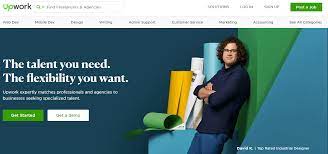
ecommerce
Wow, wonderful blog format! How long have you been running a blog for?
you made running a blog glance easy. The entire glance
of your website is wonderful, as neatly as the content material!
You can see similar here sklep internetowy
okartinstorg
Thank you for your kind words! We’re glad you enjoyed the blog article about sites for graphic designers. Running a blog dedicated to providing resources and inspiration for graphic designers has been a rewarding journey. We appreciate your feedback and hope you continue to find valuable information on our platform. If you have any specific topics or questions related to graphic design that you’d like us to cover in future articles, feel free to let us know.